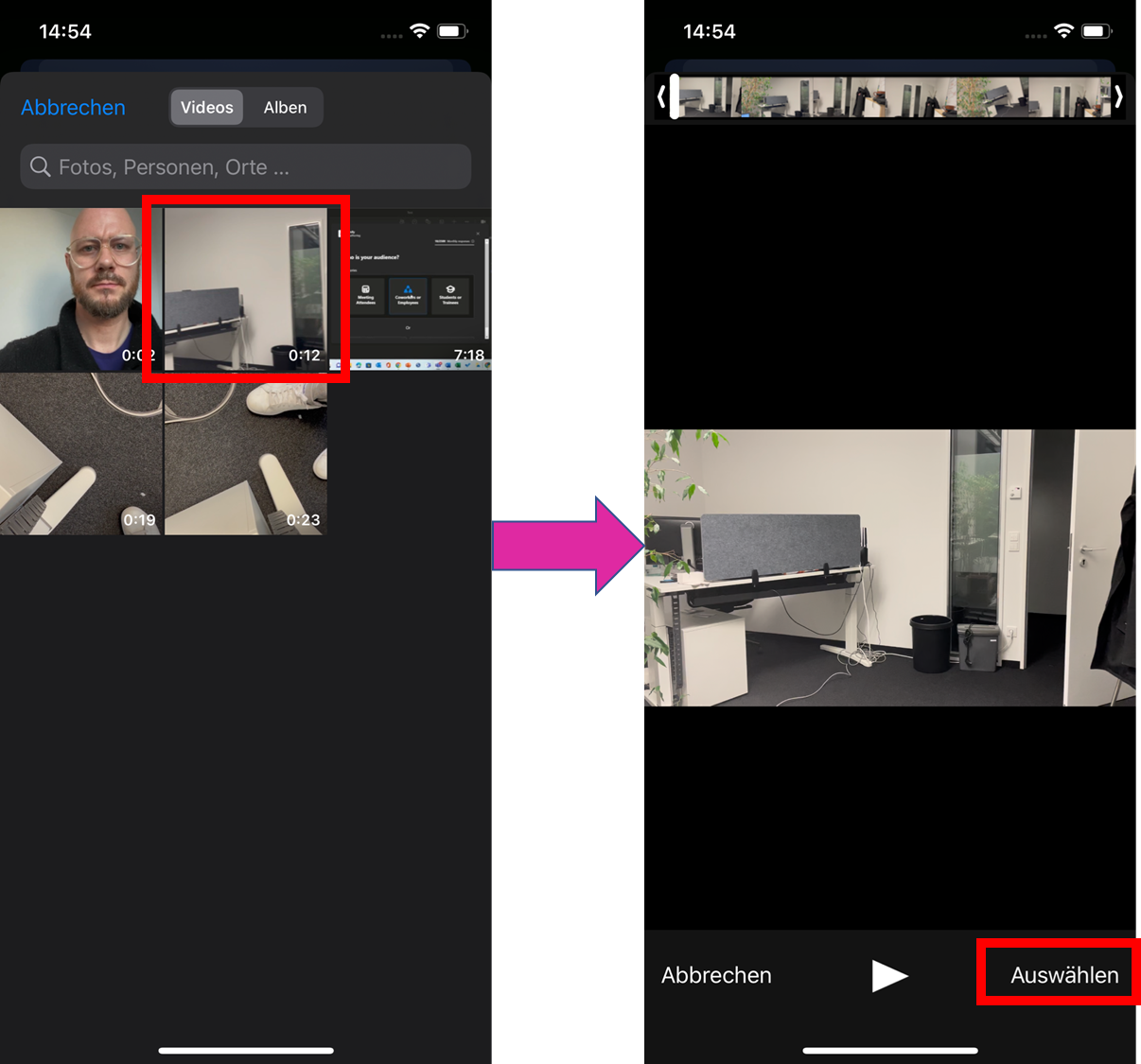Here you will learn how to import already recorded videos, from your cell phone, into a scene of your project.
There are two ways to perform this action, in the overview of the individual scene and in the recording screen of the scene
1. import/upload in the scene overview
Tap on the scene where you want to insert the existing video.
Then tap on the burger menu (three dots on top of each other) in the lower left corner of the screen.
Select Import Video (iOS) or Upload Video (Android) and you'll be taken directly to your phone's storage.
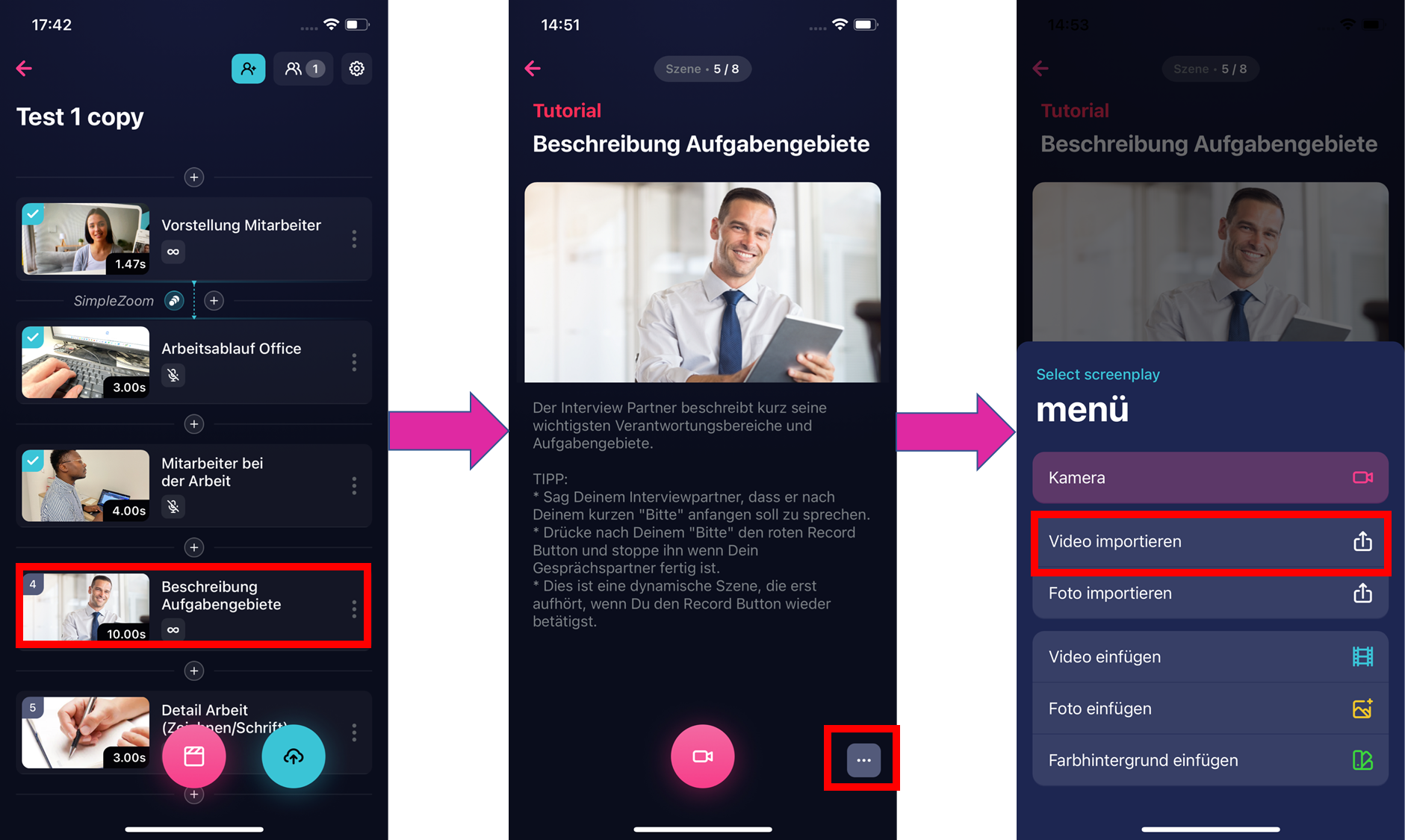
Now tap the video you want and confirm your selection by tapping Select.
To finish, also tap Update scene.
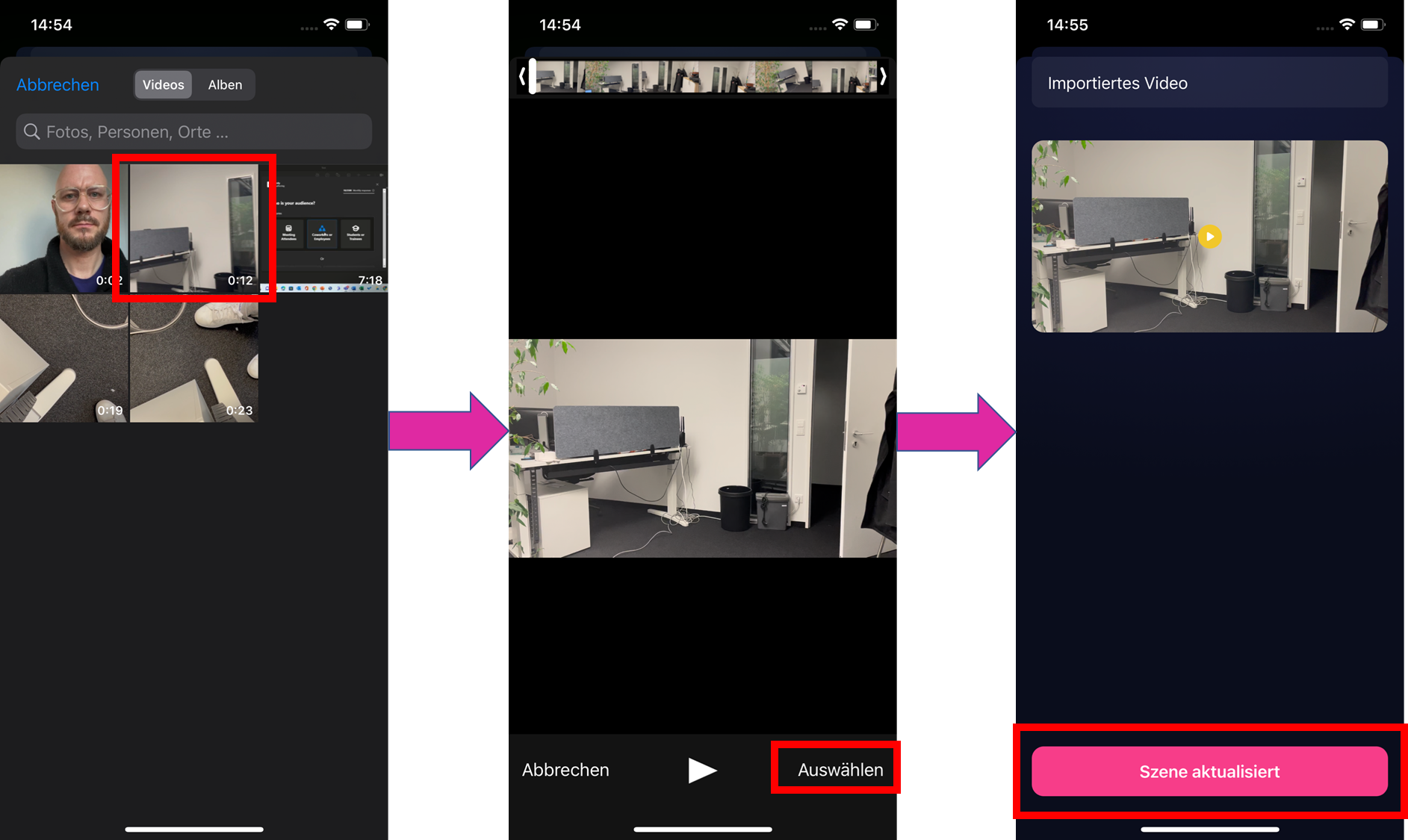
2. import/upload in the recording screen
You can also import a video while in the capture screen instead of recording.
Tap the gallery icon on the left side of the screen.
On iOS, select Video from Cameraroll to go to the internal video storage.
On Android, you will be taken directly to the internal storage.

Now tap the video you want and confirm the selection by tapping Select.