As an administrator in StoryBox, you have full control over the management of your users and their rights. With the flexible setting options, you can define exactly which roles and authorizations each user in your team receives.
Assign Roles and Rights
In StoryBox, you can assign different roles to different users, each of which is linked to specific rights and responsibilities. This provides a clear structure and prevents unauthorized persons from accessing functions that they do not need.
Insertion point for display panel: Roles and rights overview
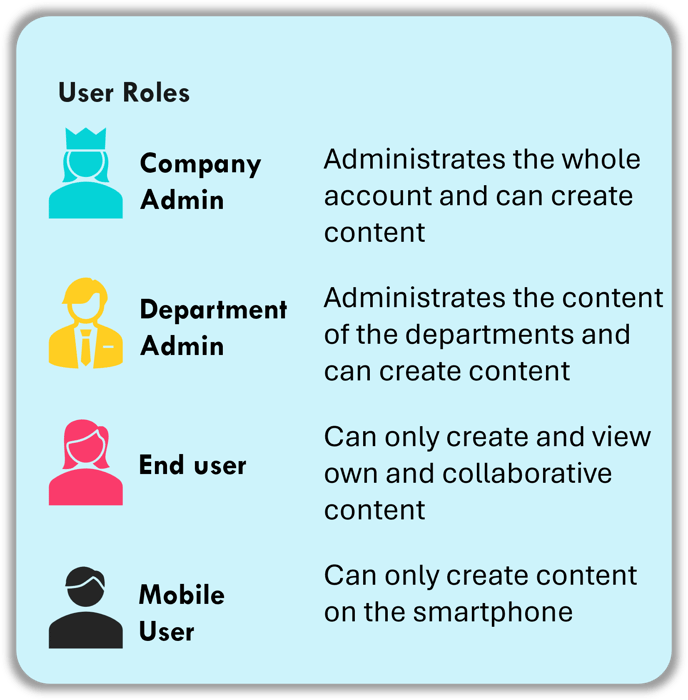
Sharing Rights
In addition to the general rights, you can assign the special sharing right to individual users. This right allows the user to create a sharing link for completed videos. The video can be easily shared with external persons via this link.
The sharing right also includes the option to download the video - both on the cell phone and via the web application. This keeps access to the videos flexible and simple, regardless of the end device used.
Conclusion
As an administrator in StoryBox, you have full control over the assignment of roles and rights as well as the management of sharing rights. This ensures that every user has exactly the permissions they need for their tasks, while at the same time maintaining security and an overview of your project.
