Here you can learn how to start screen recording with Storybox Screens.
1. start in the Storybox Cloud
In StoryBox Cloud, click Record Video to start the Screen Recorder.
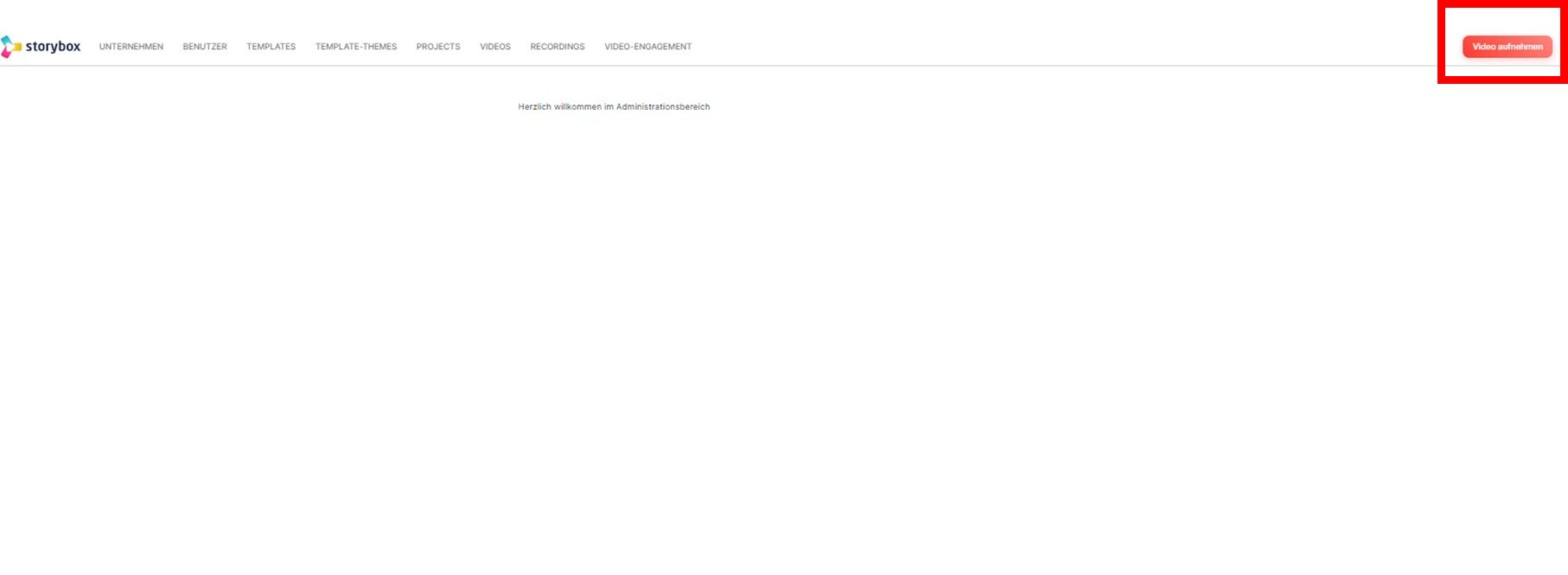
2. start via the Chrome Extension
You can start the Screen Recorder directly from the Chrome Extension at any time, regardless of whether you are already logged in to StoryBox.
Click on it (to the right of the browser bar).

If you are already logged in to StoryBox, the Screen Recorder will start directly, if not, you will be prompted to log in.
