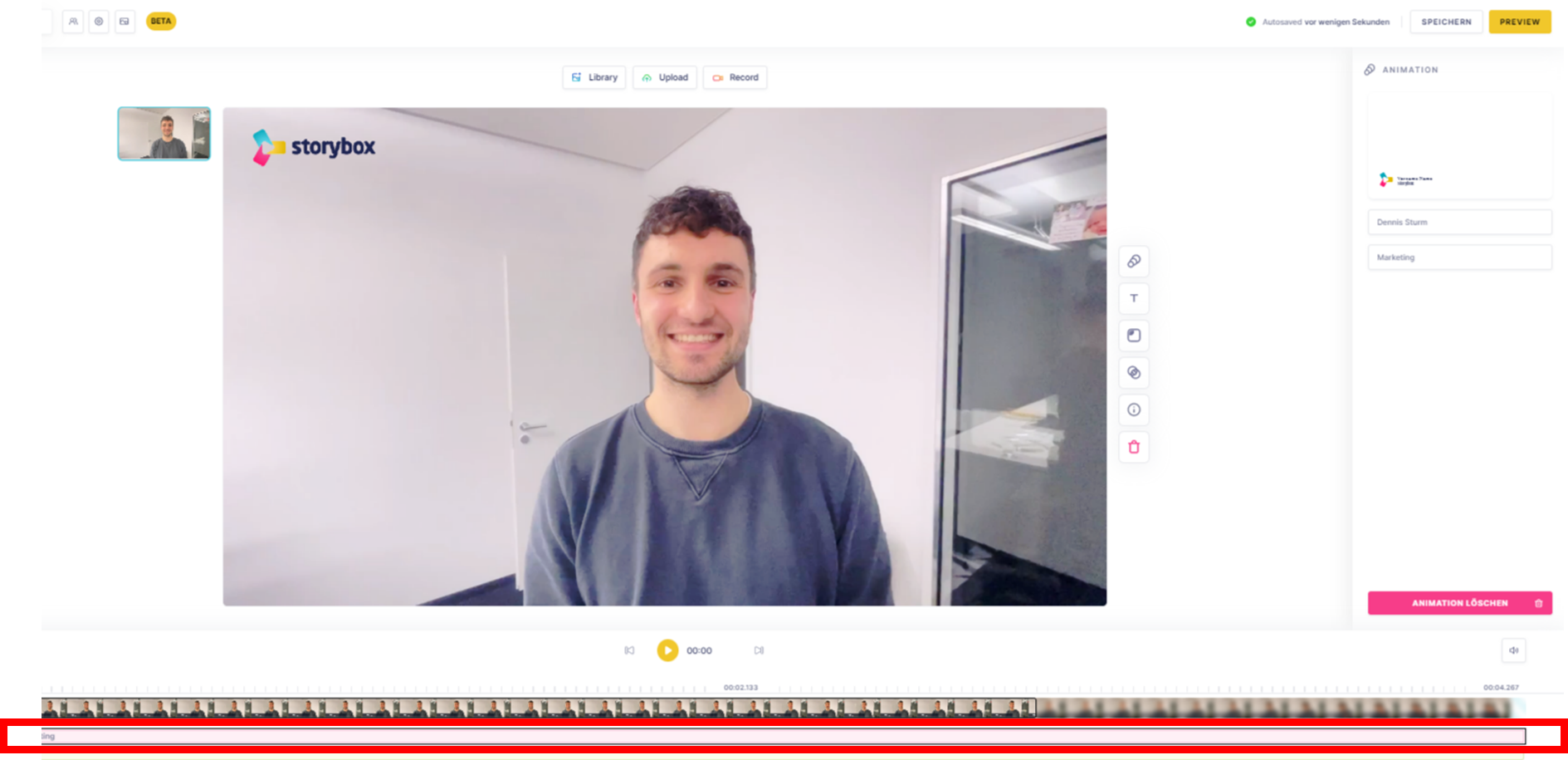Here you will learn how to insert an animation, such as a belly band, a text panel, etc., into a scene in StoryBox Studio
An animation is superimposed over a scene, not just over a specific shot.
To do this, go to a recorded scene and select the shot you want to edit.
Now click on the Animations button to the right of the recording screen.
You will then see all the animations that have been saved.
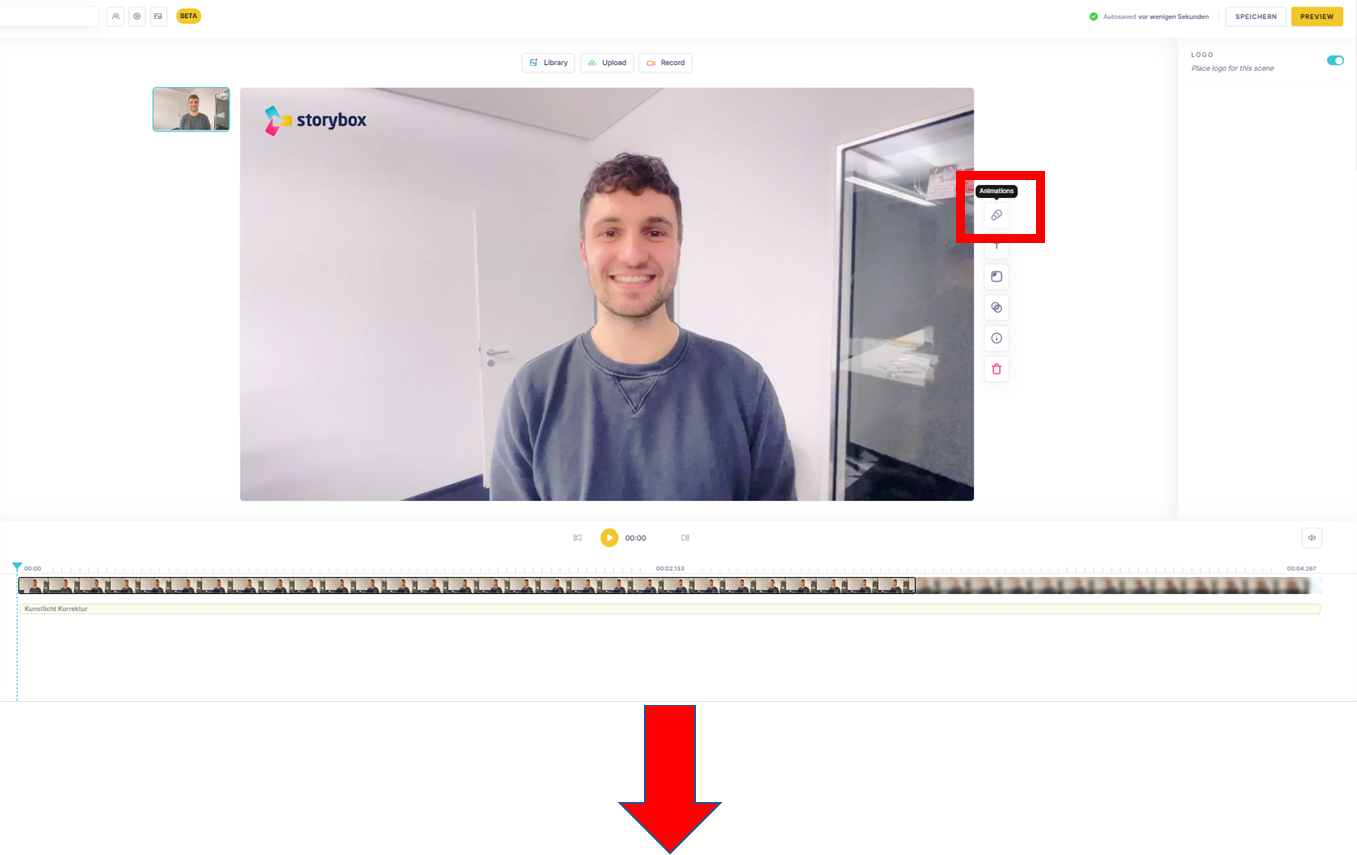
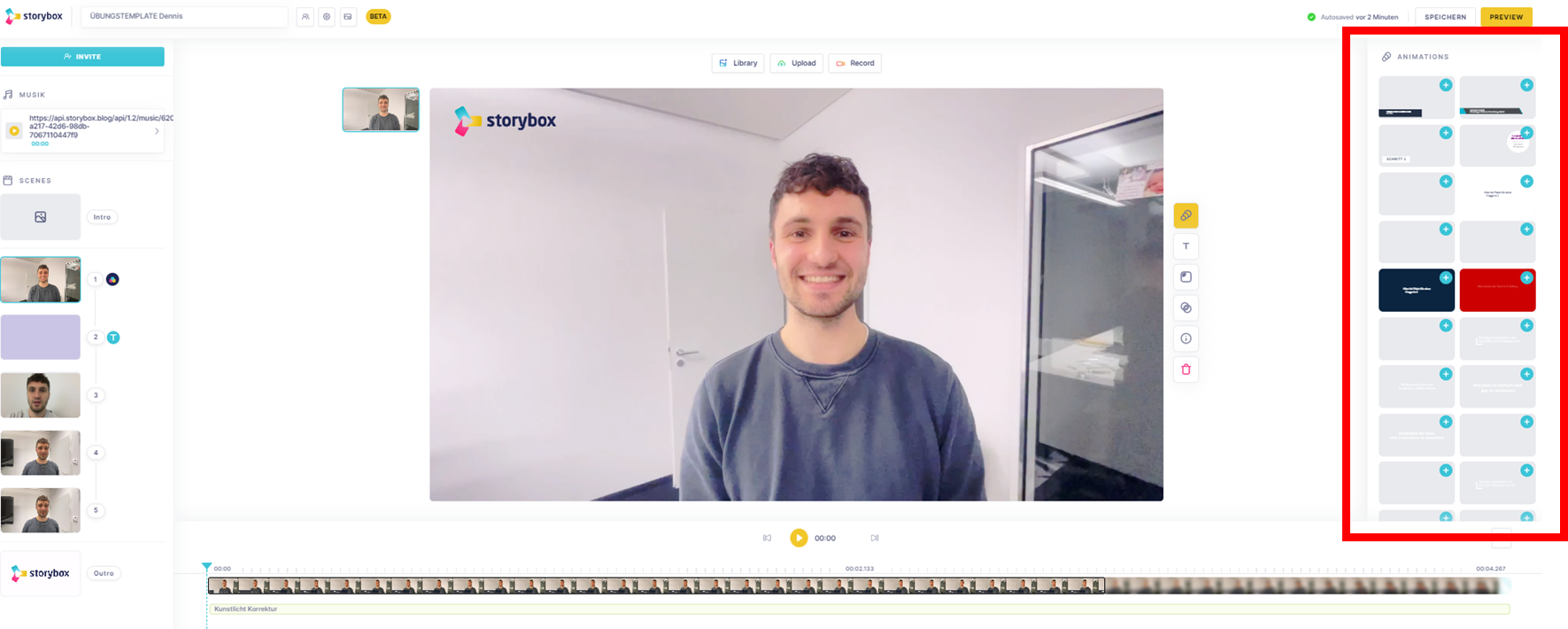
If you would like to customize your animations or if you are missing one to best represent the scene, please contact your Customer Success Manager directly.
Now click on the plus sign in the upper right corner of the animation you want to put on the recording.
The animation is displayed and you can fill the lines.
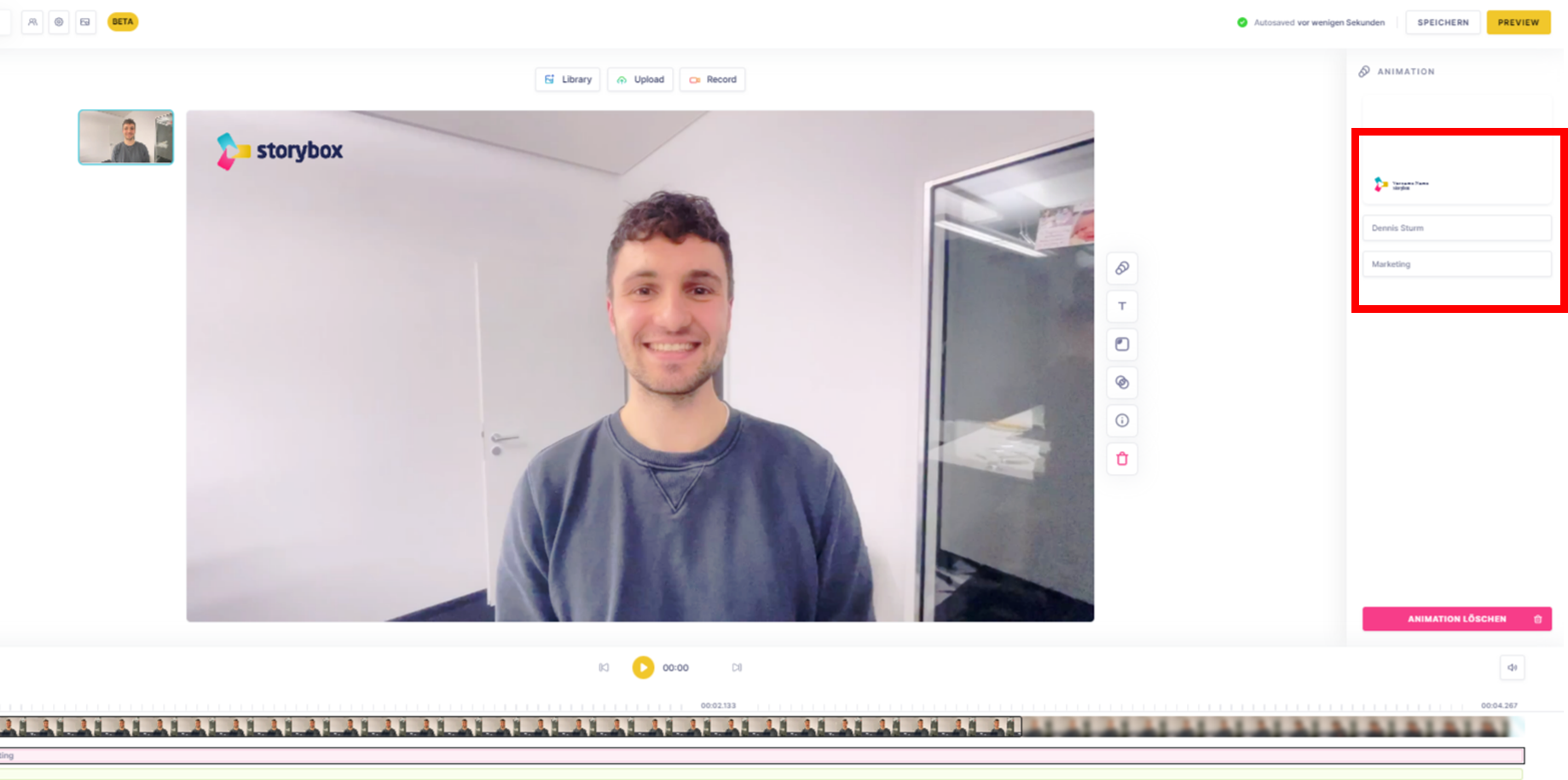 You can see directly below the recording screen how the animation appears as an element of the video, highlighted in pink.
You can see directly below the recording screen how the animation appears as an element of the video, highlighted in pink.